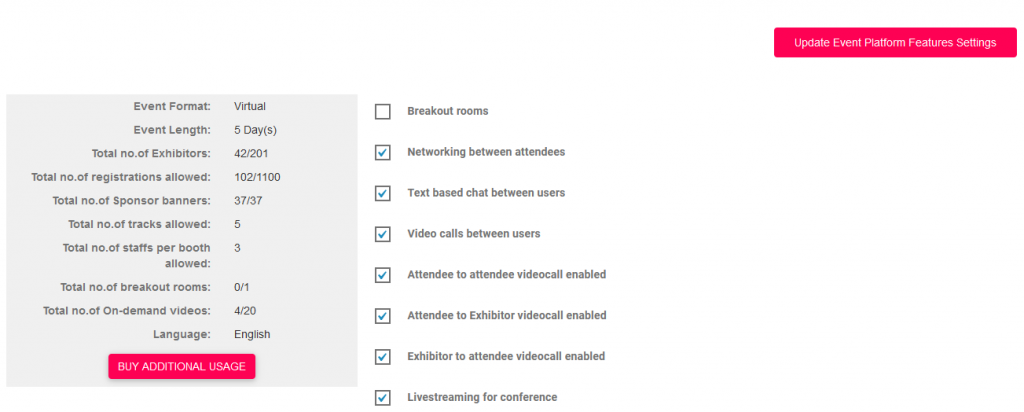STEP 1: Go to Organiser Control Panel – Events – Manage Events – Event Platform Features
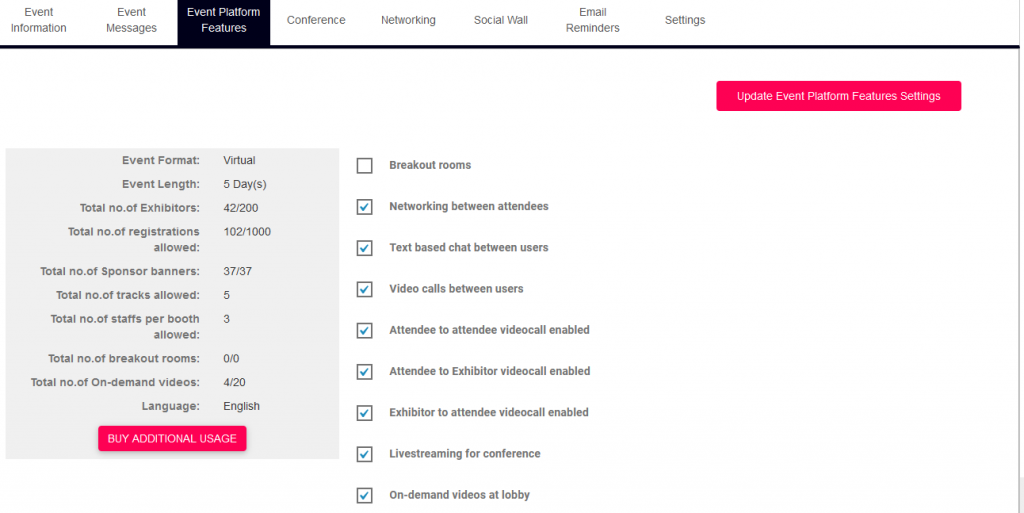
STEP 2: Click Buy Additional Usage – Select event and add the quantity and check the sub total.
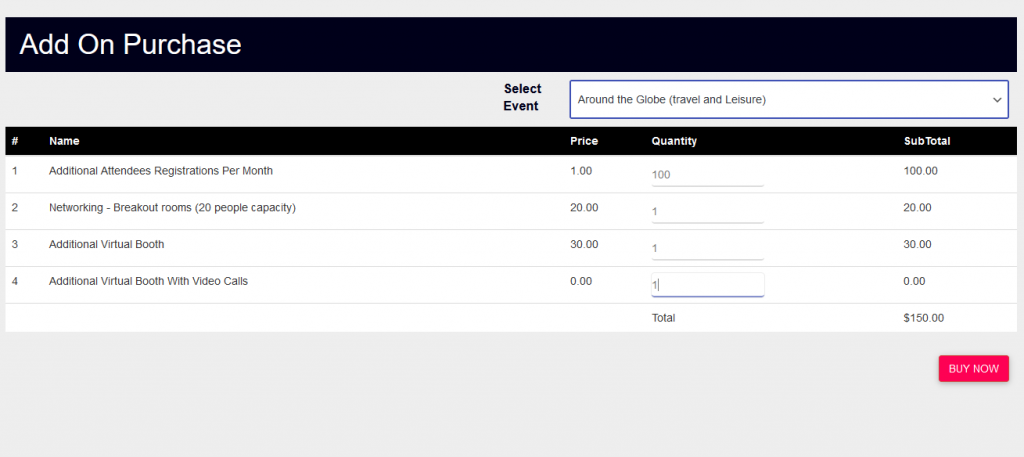
STEP 3: Click Buy now and enter the card details and payment will be processed.
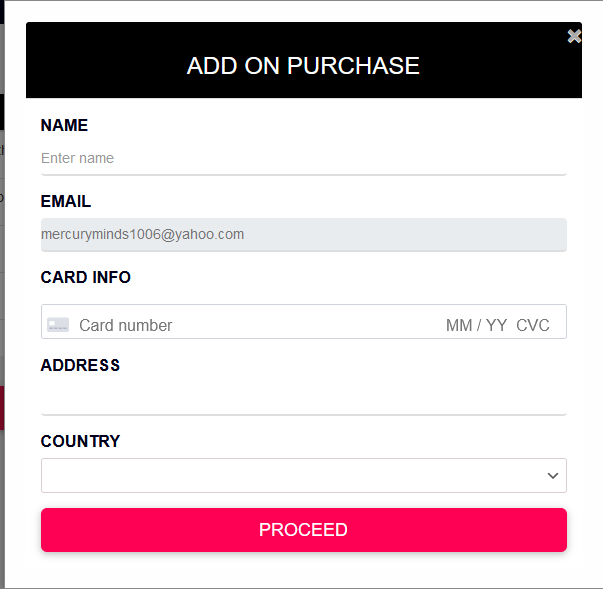
STEP 4: Payment is successful.
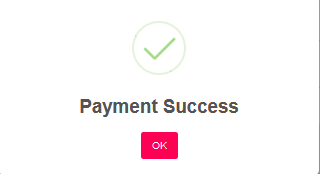
STEP 5: Go to Event Platform Features – Check the your plan with requirements got upgraded as per your additional purchase done.