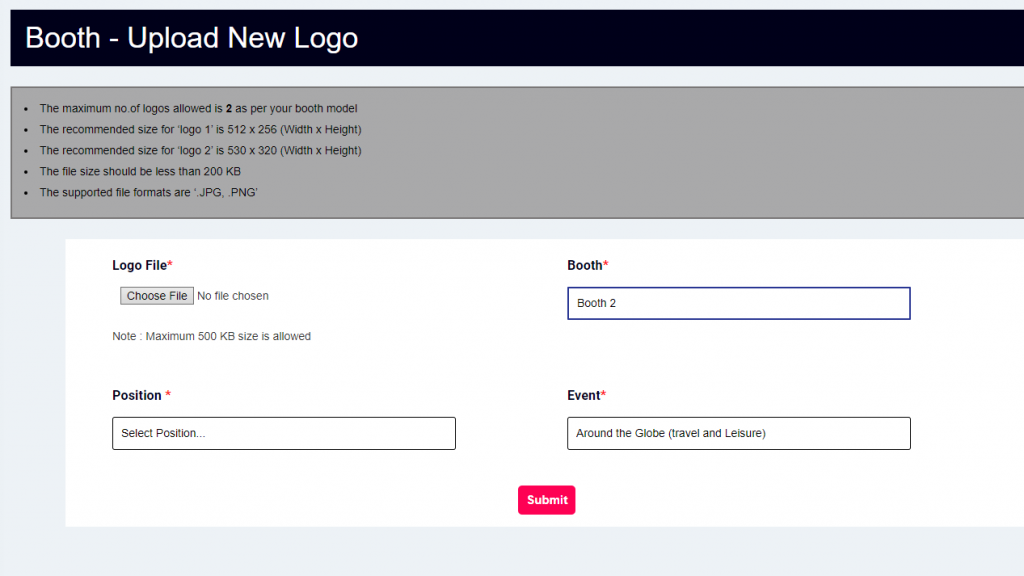STEP 1: Go to Exhibitor Control Panel – Booth Management Menu – Logo Management – Add New
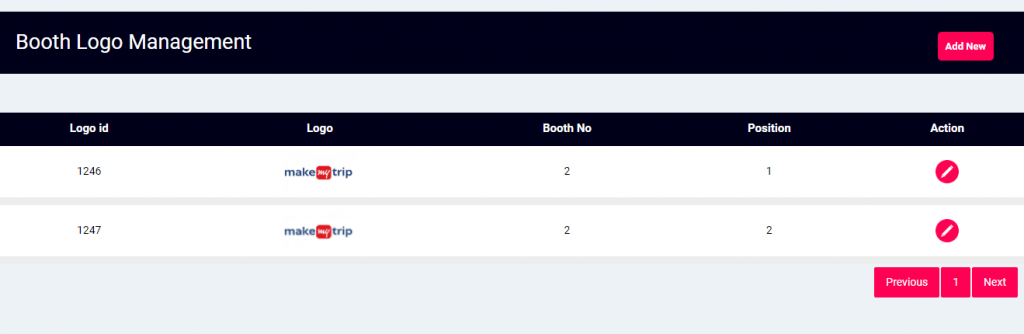
STEP 2: Read the requirements for this booth model chosen, the logo sizes, file type and file format and upload the logo with the positions allocated accordingly and you can preview the uploaded logo in Booth Preview Tool.