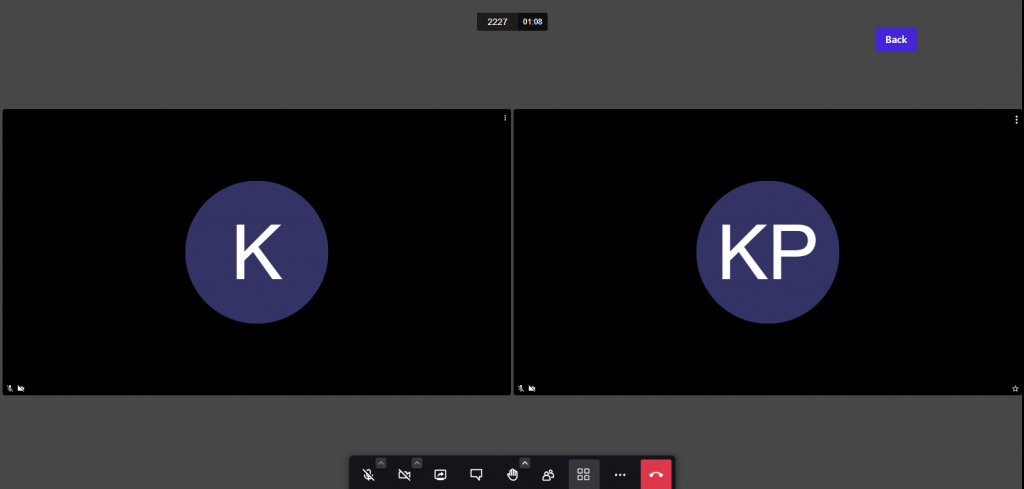STEP 1: Login as Staff Login Details and Enter the Chat Application
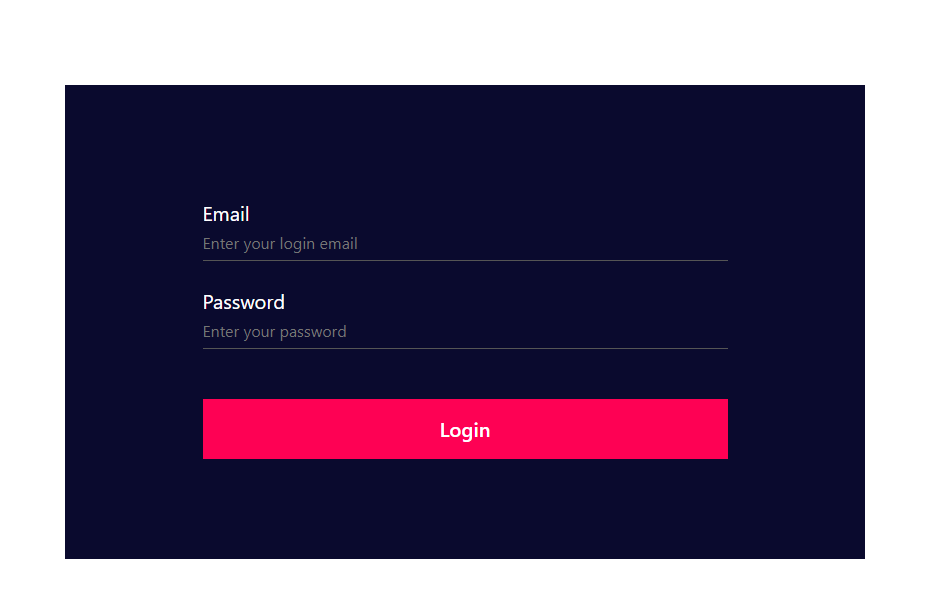
STEP 2: In People sections, all the participants who are visiting the event will be listed out, you can click the Video chat option video call window will open in the popup and you make conversations and also you can see their profiles by clicking on the business card option.
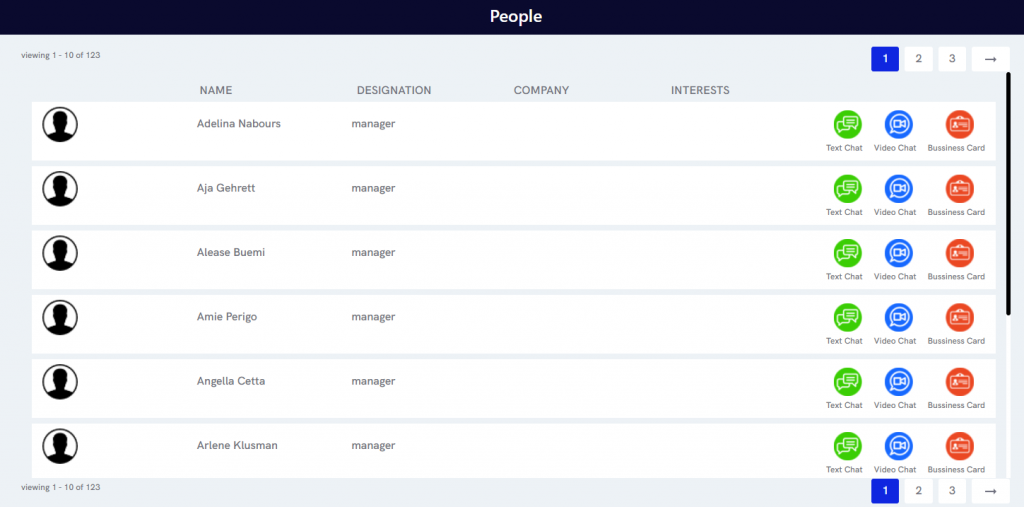
STEP 3: Booth Visitors will be visiting your booth and they click on the business card in your booth and they will staff Video option and call you and video call window popup and you make conversation inside it.
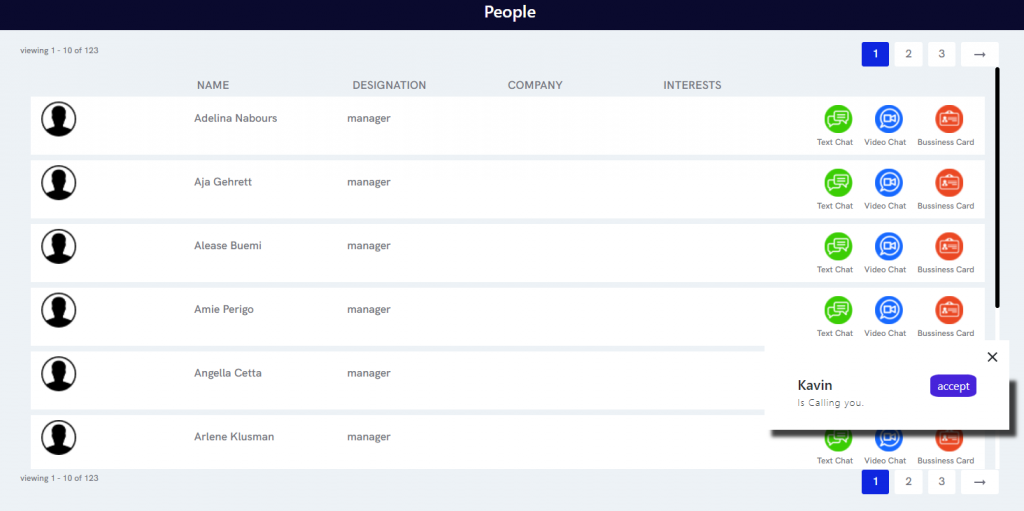
STEP 4: If You accept the Video call made by booth visitor and they opens in the popup asking their name and click Join, you will receive the alert that one booth visitors are requesting to join the video conversations.
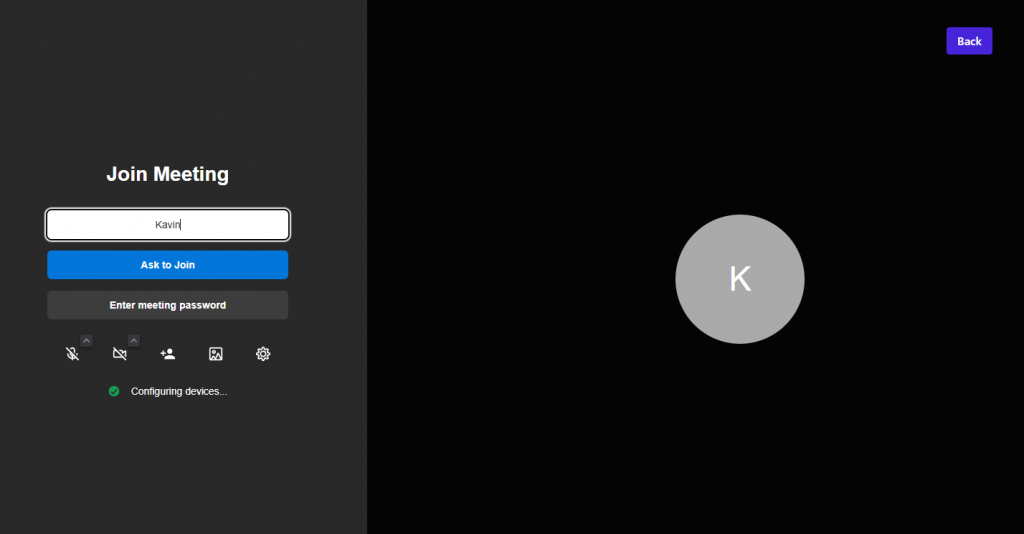
STEP 5: After accepting on each side, Video call conversation have been started.