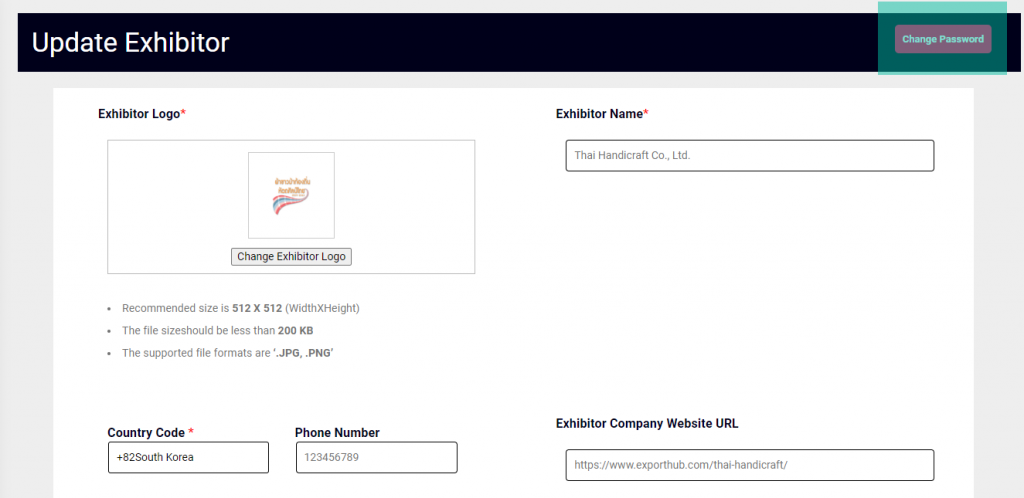- You have two ways to create new exhibitors, First Using your Event landing page – Exhibitor Registration menu – you can ask your exhibitors to register.
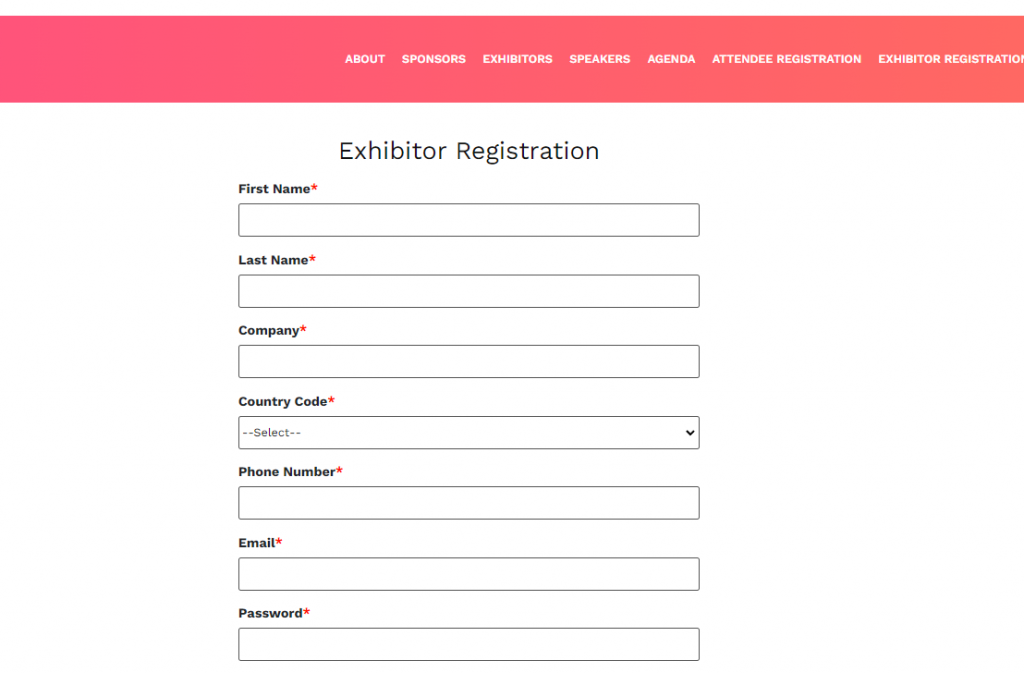
2. Second, go to Organiser Control Panel – Exhibitor Menu – Add New – here organizer can create the exhibitors.
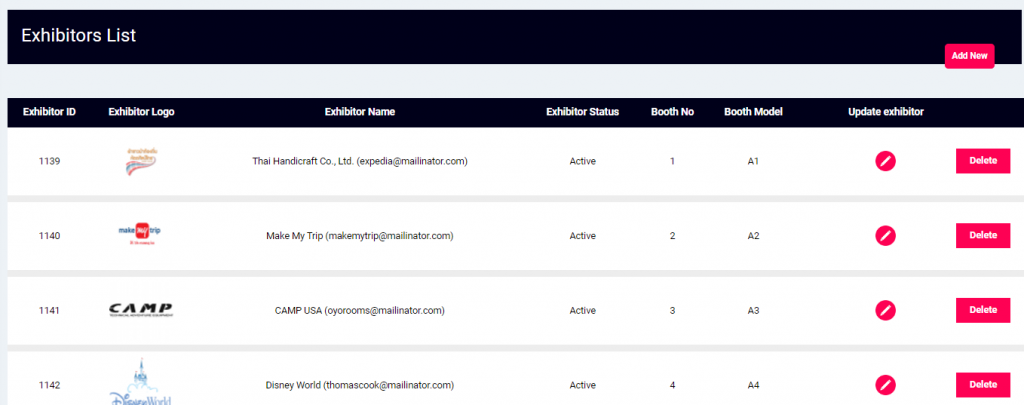
3. After the Exhibitor Registration is completed, it will be available in exhibitor dashboard to active them by organizer in the status Awaiting for Approval.
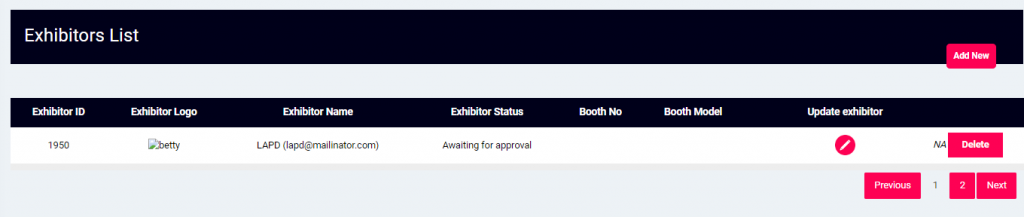
4. Click Action, Upload the exhibitor logo and their required details and Choose the Booth number and Booth model to that particular exhibitor.
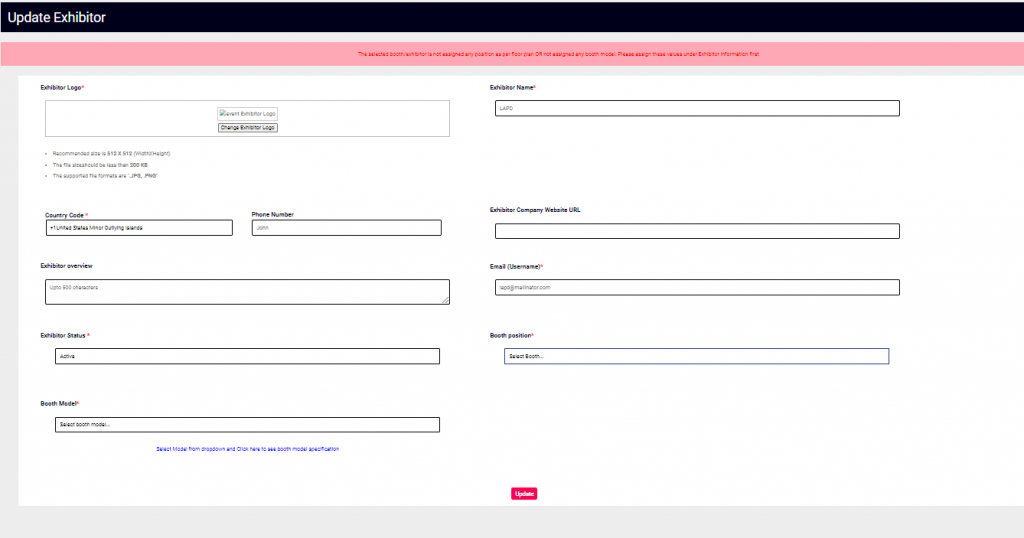
5. After the Exhibitor activation is completed by organizer, Email will be triggered automatically to that exhibitor saying that your booth have been activated by organizer and now exhibitor can login to their control panel and start uploading their contents to their booth.
6. If the Exhibitor forgot their password, you can change their password for them by clicking the action but option and change password in top right corner.