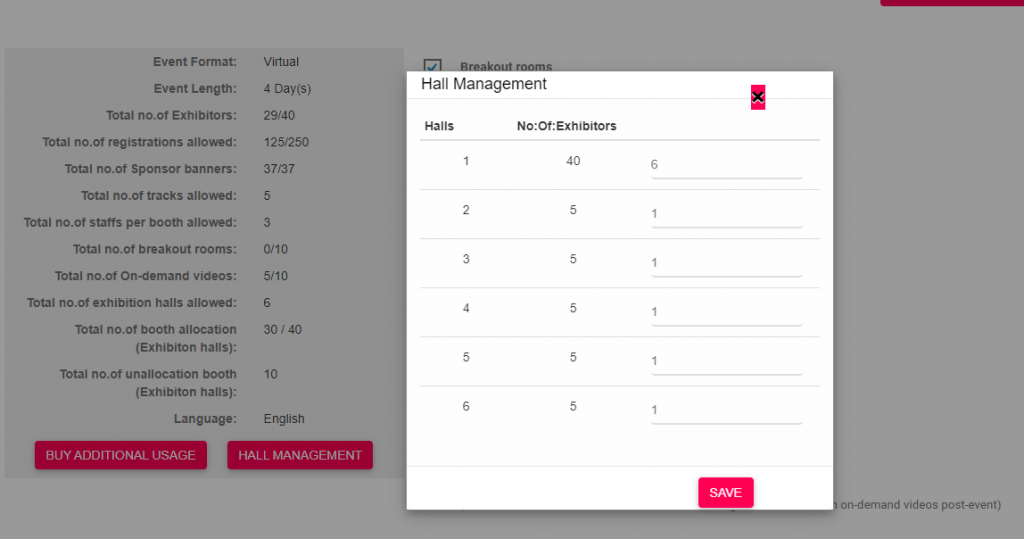one of the Organiser have created an event with multi hall plans and Booths are assigned automatically for 6 Halls. He is trying update the each hall with 5 booths. Go to Organiser Control Panel – Events – Edit Events – Event Platform Feature – Buy Additional Usage
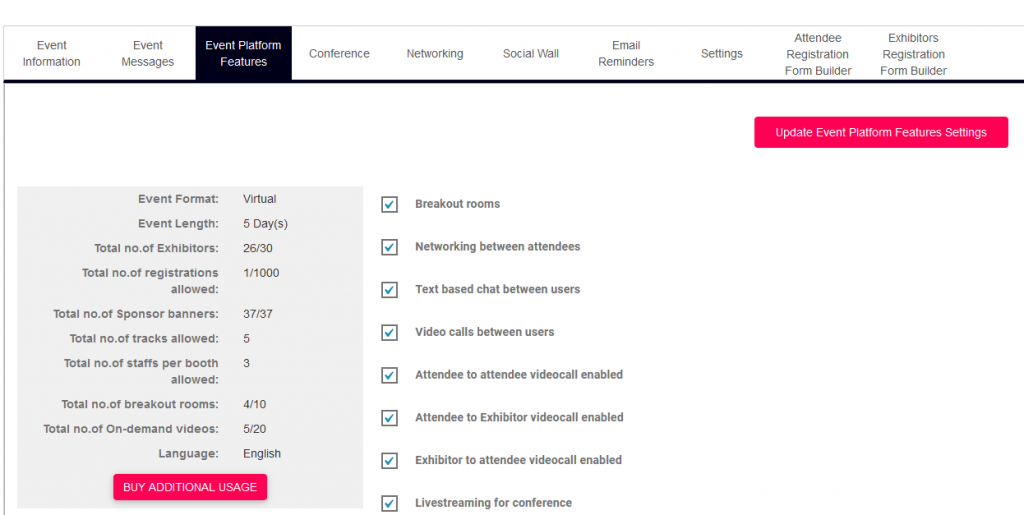
In Buy Additional Purchase – Select your Event from the drop-down
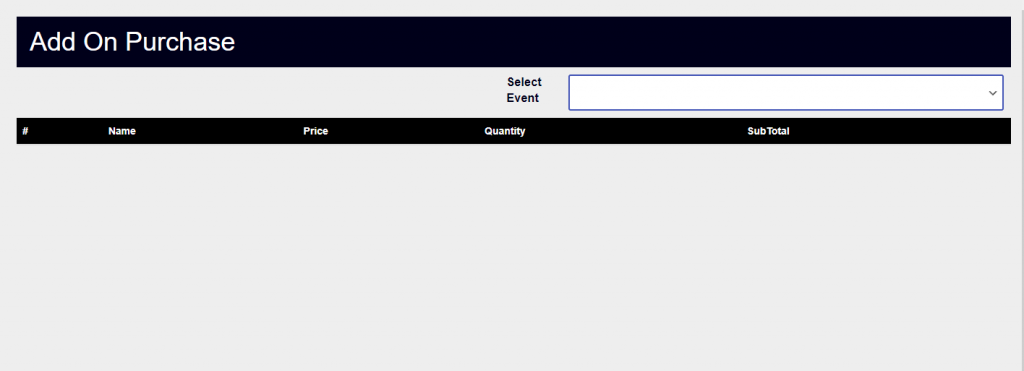
In Buy Additional Purchase – Purchase 10 Booth in Additional virtual booth and click Buy now
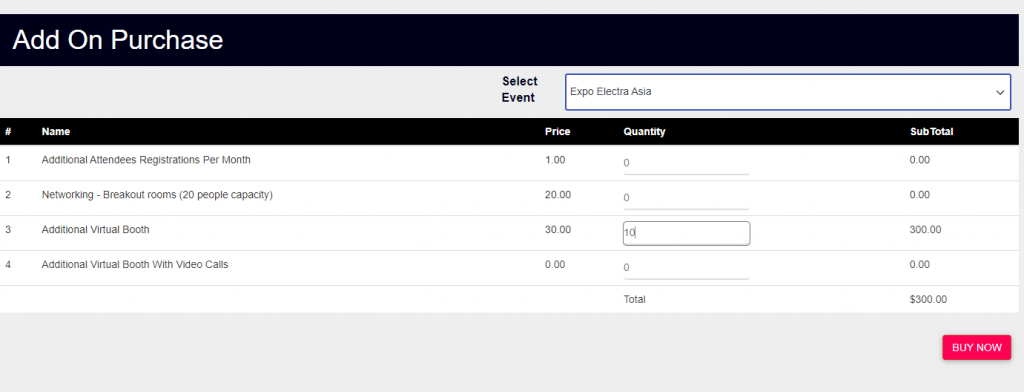
Complete your payment and after successful of payment, now return to Event Platform Features menu
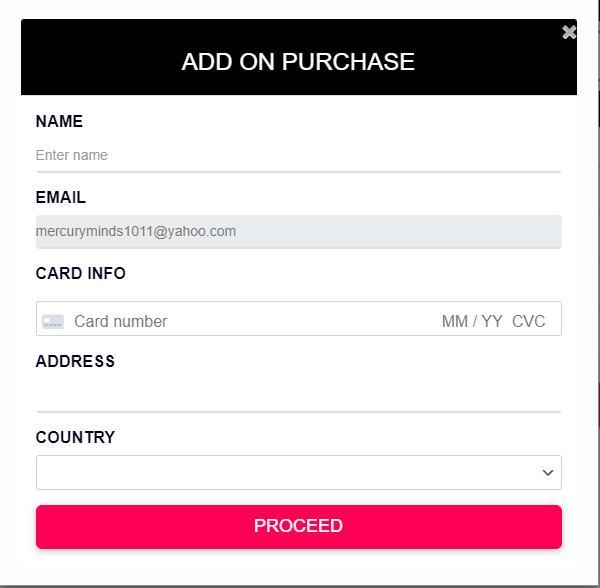
Now Click Hall Management menu near the Buy Additional Usage Menu, Hall Management popup opens
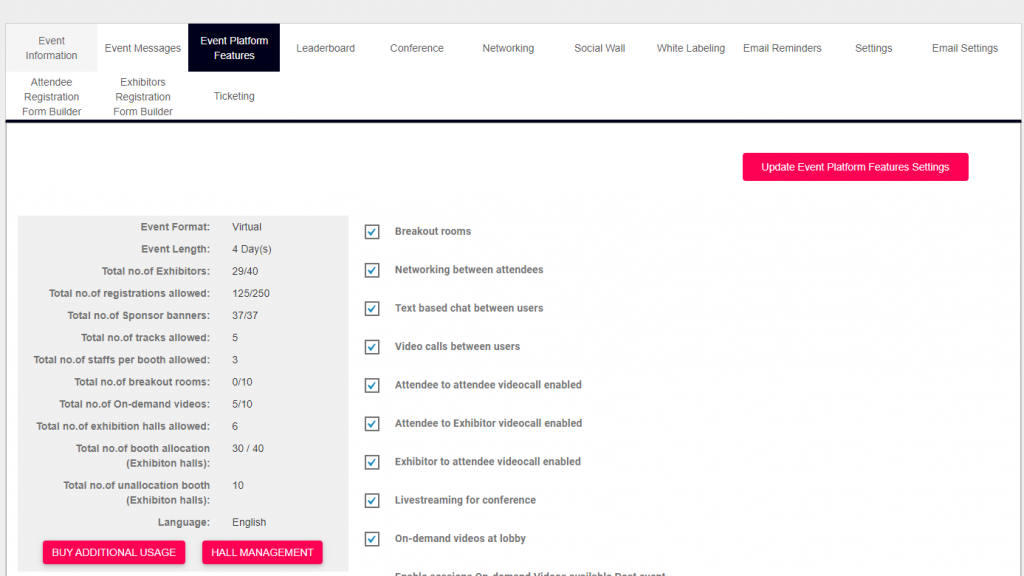
In Hall Management Menu – You can allocate the number of booth in each hall and click save and Now you can start activating your booths