STEP 1: Go to Organiser Control Panel – Choose your event and Click Attendee Menu – Registration Attendees.
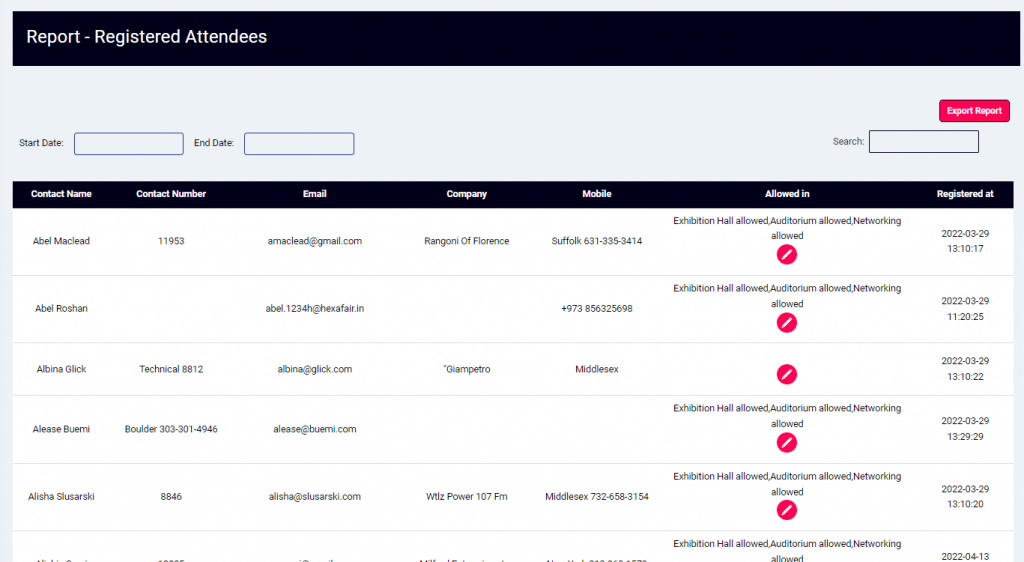
STEP 2: Click Allowed In option – Change Permission page is opened and you can change or set the permission to attendee where to visit the platform and click submit.
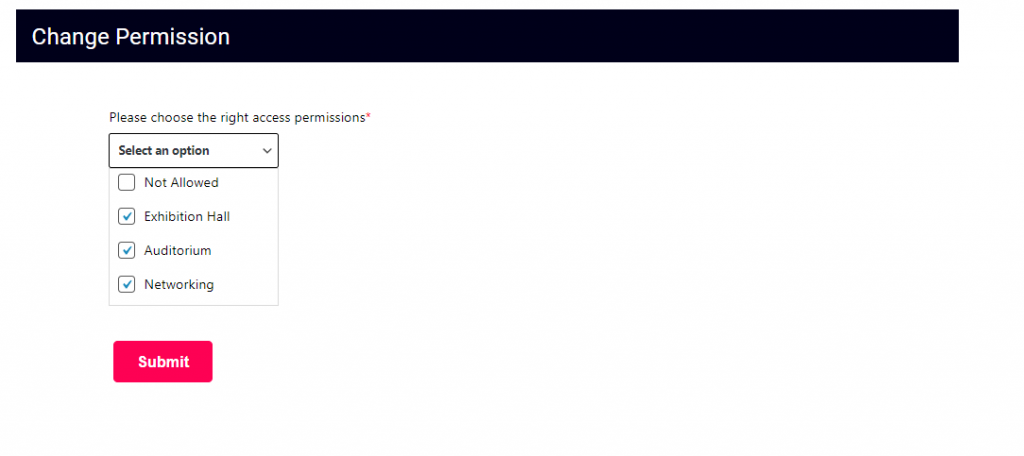
STEP 3: Go to Event Platform and Login as attendee and those attendees can visit only through the allowed places not the restricted places.

