STEP 1: Go to Organiser Control Panel – Sponsor Management Menu – To add the sponsor banners to your event you have to add the sponsors.
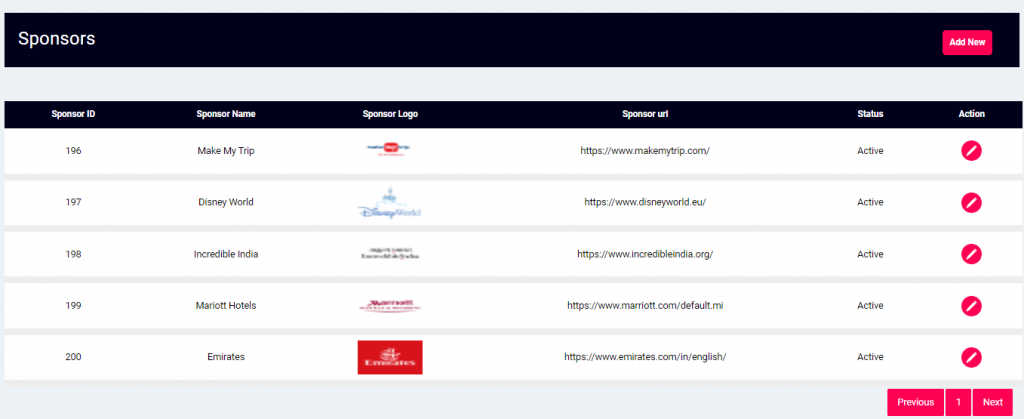
STEP 2: Click Add New Sponsor – Upload the Sponsor Logo and their details and click submit.
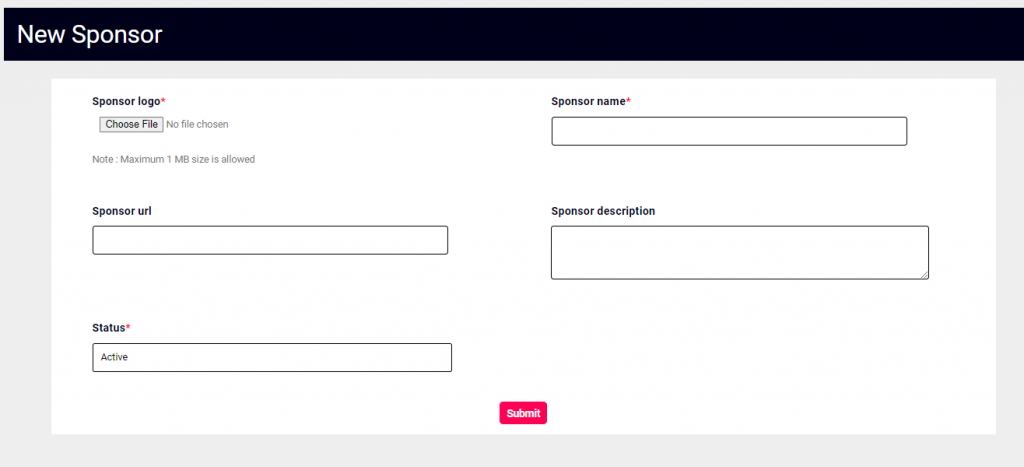
STEP 3: Created Sponsors will be displayed in Event Landing Page, Sponsor Section.
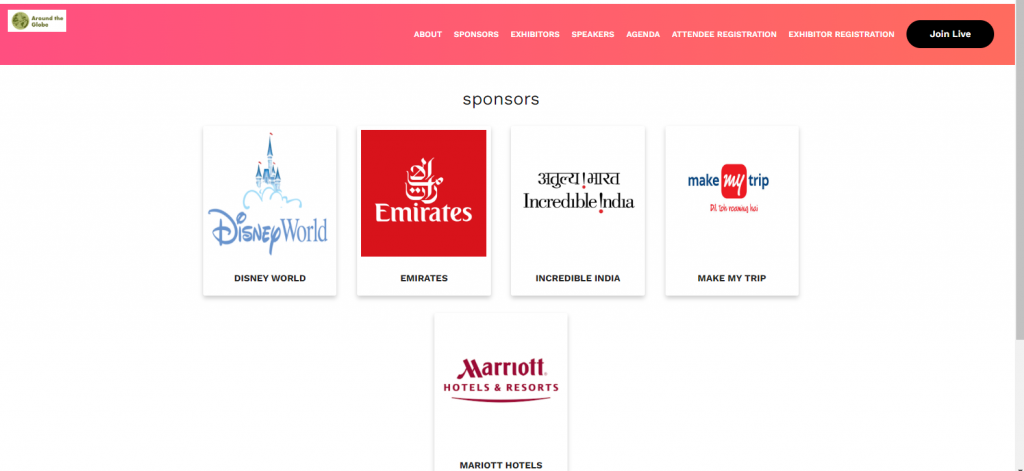
STEP 4: In Organiser Control Panel – Sponsor Management – Sponsor Banners Menu – Add New Banners.
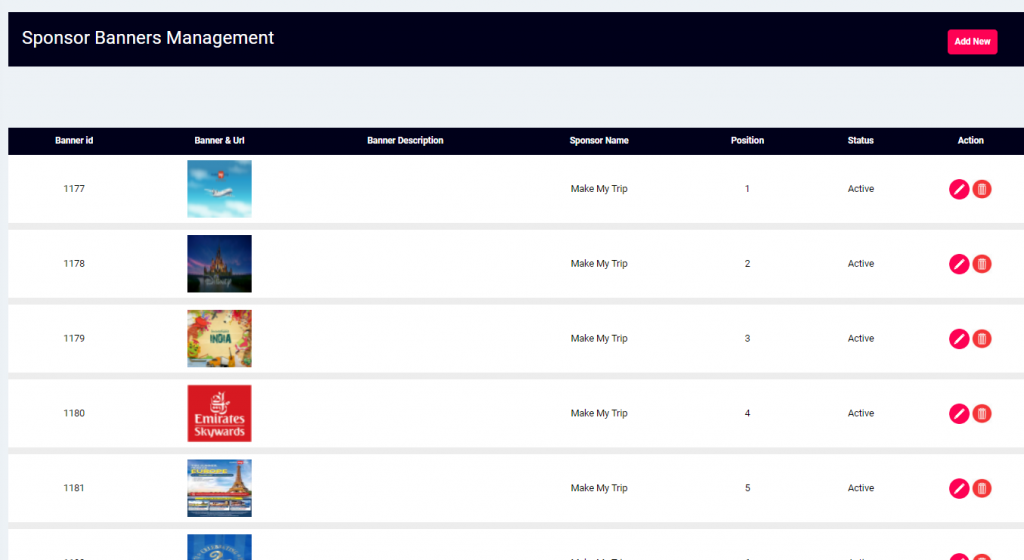
STEP 5: Upload the Sponsor Banner and choose your sponsor from the list and click Submit.
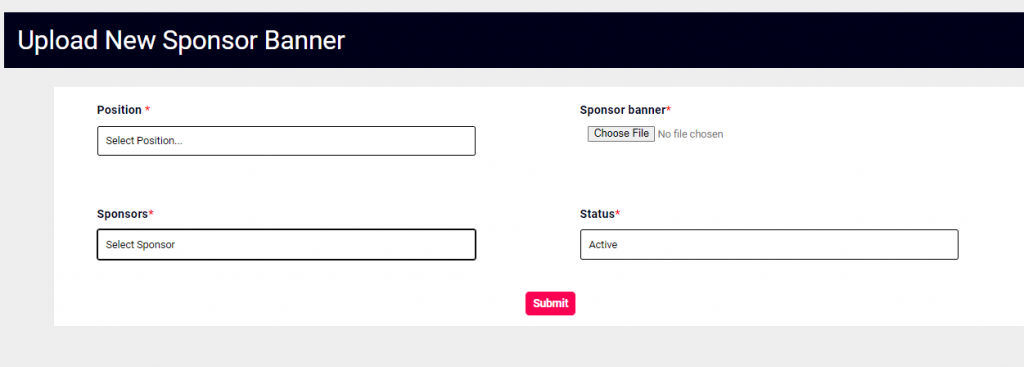
STEP 6: Upload the Sponsor Banners will be displayed inside the Event 3D Platform.


